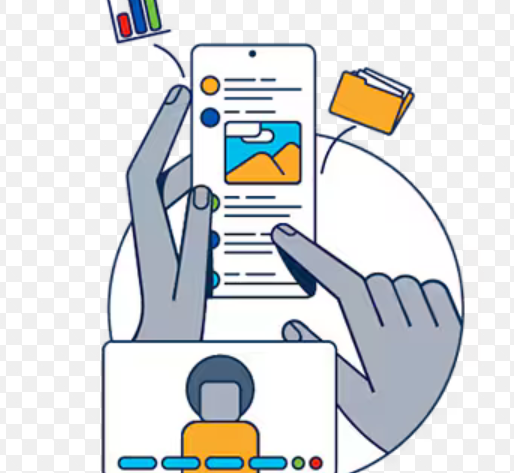Device network configuration parameters such as IP addresses, subnet masks, default gateways, and DNS server IP addresses can be assigned statically by an administrator or dynamically by DHCP or BOOTP servers. You should statically assign most shared network systems, such as routers and servers, but dynamically assign most client systems, such as end-user PCs and laptops. This section covers the protocols you use to dynamically assign IP address parameters to a host, which are the Bootstrap Protocol (BOOTP) and the Dynamic Host Configuration Protocol (DHCP). This section also covers Domain Name System (DNS) and Address Resolution Protocol (ARP), which are two significant protocols in IP networks. DNS maps domain names to IP addresses, and ARP resolves IP addresses to MAC addresses. These protocols are important in TCP/IP networks because they simplify the methods of address assignment and resolution.
Recommended Practices of IP Address Assignment
IP addresses can be assigned statically (manual configuration) or dynamically:
- Use static IP address assignment for network infrastructure devices.
- Use dynamic IP address assignment for end-user devices.
Use static IP address assignment for routers, switches, printers, and servers. These static IP addresses are assigned in the network infrastructure, data center modules, and in modules of the enterprise edge and WAN. You need to manage and monitor these systems, so you must access them via a stable IP address.
You should dynamically assign end-client workstations to reduce the configuration tasks required to connect these systems to the network. Cisco IP phones and mobile devices are also assigned IP addresses dynamically. Wireless access points also learn their IP addresses and the IP addresses of the wireless controllers via DHCP. When you assign client workstation characteristics dynamically, a system automatically learns which network segment it is assigned to and how to reach its default gateway as the network is discovered. One of the first methods used to dynamically assign IP addresses was BOOTP. The current method to assign IP addresses is DHCP.
BOOTP
BOOTP was first defined in RFC 951. It has been updated by RFC 1497 and RFC 1542. BOOTP is a protocol that allows a booting host to configure itself by dynamically obtaining its IP address, IP gateway, and other information from a remote server. You can use a single server to centrally manage numerous network hosts without having to configure each host independently.
BOOTP is an application layer protocol that uses UDP/IP for transport. The BOOTP server port is UDP port 67. The client port is UDP port 68. Clients send BOOTP requests to the BOOTP server, and the server responds to UDP port 68 to send messages to the client. The destination IP address of the BOOTP requests uses the all-hosts address (255.255.255.255), which the router does not forward. If the BOOTP server is one or more router hops from the subnet, you must configure the local default gateway router to forward the BOOTP requests.
BOOTP requires that you build a MAC address–to–IP address table on the server. You must obtain every device’s MAC address, which is a time-consuming effort. BOOTP has been replaced by the more sophisticated DHCP.